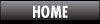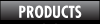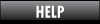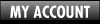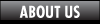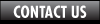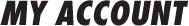
HOW DO I SEND MY FILES?
Please make sure your files meet the necessary specifications to print
properly. KENESS accepts PDF files only. For more in-depth information,
please check the File Specifications
page in the Help section. If your job is
made up of more than one PDF file (for example, one file for each page of
the project), please make sure they are numbered sequentially and that any
blank pages are included and accounted for. If you need assistance with
sending your files, please feel free to
Contact Us.
UPLOAD
Please use the file transfer service most convenient for you.
Google Drive, DropBox, WeTransfer.com (or other similar services) are
all acceptable.
If you have never used a file transfer service, WeTransfer.com is a good option. It allows you to send large files, but doesn't require that you set up an account.
For Dropbox, please do not send folder invitations, instead send direct download links.
Please send all files to files@keness.com.
If you have never used a file transfer service, WeTransfer.com is a good option. It allows you to send large files, but doesn't require that you set up an account.
For Dropbox, please do not send folder invitations, instead send direct download links.
Please send all files to files@keness.com.